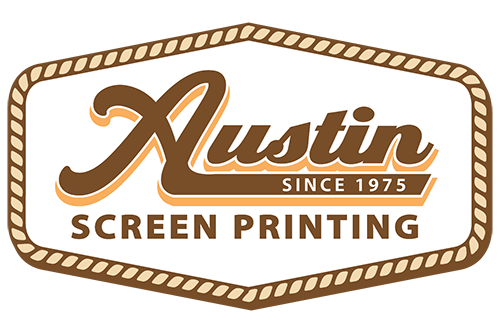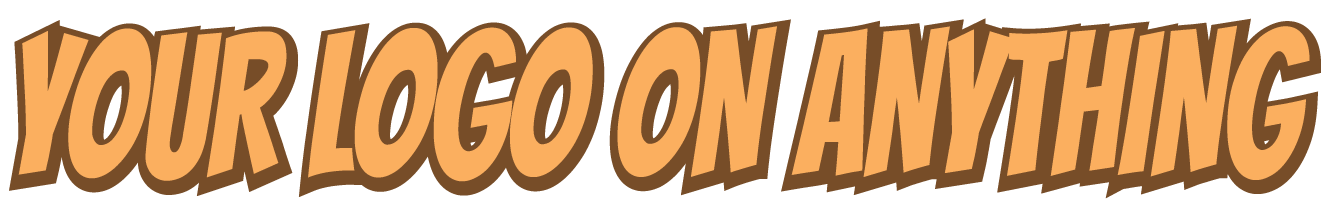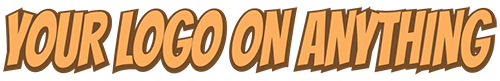Forms and Specs
Designate PANTONE SOLID COATED colors when printing spot. We DO NOT guarantee the color match. When printing in 4 Color Process, a customer supplied printout should accompany the order to aid in color correction and press check.
Ink Color Changes: If a designated ink is then changed on press, a $10 charge per ink change will be accrued.
Print Accuracy: Achieving a perfect color match to a four color or simulated process is unlikely. Variances can be expected due to material, ink opacities and ink blending. Variances could range from 5-10%.
We’re Mac Based. Acceptable programs are as follows:
Adobe Illustrator
Adobe Photoshop
Macromedia Freehand
CorelDraw
Note: Microsoft Office files can be opened but are usually ill-fated. Defaulting fonts, low res raster images and shifting composition are a few of the issues. Please only use Microsoft Office as a last resort.
VECTOR ART: SEND WHENEVER POSSIBLE! Illustrator, Freehand & CorelDraw all have a function to convert text to outlines (curves).
Converting text saves time/money and insures placement of text.
RASTER ART: Photoshop produces art in raster. When saving a Photoshop file, keep all layers intact. If incorporating a raster image inside a vector file, save the image both inside the vector file and separate in it’s native format such as Photoshop, TIF, GIF, JPG, BMP.
RASTER IMAGES SHOULD BE SAVED/CREATED AT 300 DPI. TO THE SIZE IT WILL PRINT ON THE SHIRT.
Note: Internet photos in general are too small and too low of a resolution to use for actual design. Recreating these images if possible is usually the only option.
Art Fees: All artwork that we produce, alter and/or process is billed at our current art rate in half hour increments.
Art quotes are estimates and are usually given with a time range.
When using a program not listed above, try exporting as a PDF.
Best case scenario will render a vector image which can be transported into a workable format, worst case scenario will suffice as a template to recreate.
TRADEMARKS/LOGOS: ASP assumes no responsibility for determining who does or doesn’t hold claim to trademarks or logos.